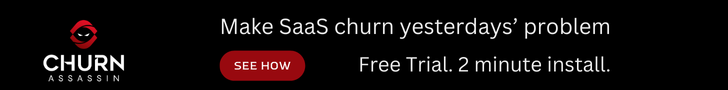For reasons too complicated to get into, ColdFusion 11 no longer ships with a JDBC driver for MySQL. This is a change over previous versions of ColdFusion. Largely, this is because of a license issue relating to redistributing the Jar file.
How to fix it
The fix is easy:
- download the JDBC driver JDBC Driver for MySQL (Connector/J) here: http://dev.mysql.com/downloads/connector/j/.
- in the Platform select box, choose platform independent
- next, choose the tar or zip version appropriate for your platform. If you don’t know which to pick, choose the zip version.
- next, on the screen titled “Begin Your Download – mysql-connector-java-5.1.35.zip”, scroll to the bottom and choose the small link “No thanks, just start my download.”
- finally, once the download completes, extract “mysql-connector-java-5.1.35-bin.jar” and put it in the lib directory of your CF install. For me it is located at: C:\ColdFusion11\cfusion\lib (your platform and coldfusion edition impacts the path for you.
- restart ColdFusion and validate your datasource in the ColdFusion Administrator.
That’s all there is too it!
Visited 14,768 times, 1 visit(s) today
[mc4wp_form id="5878"]